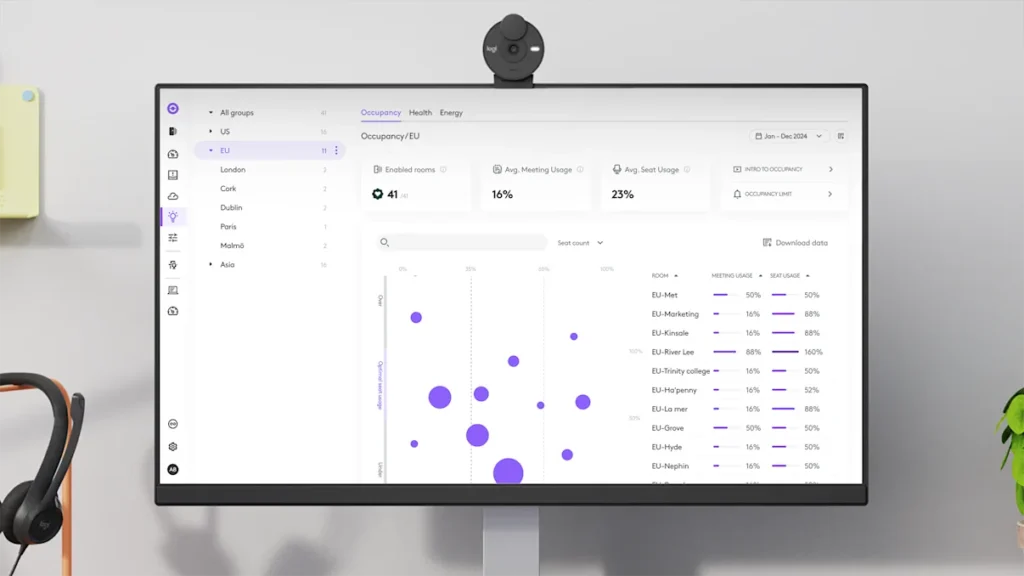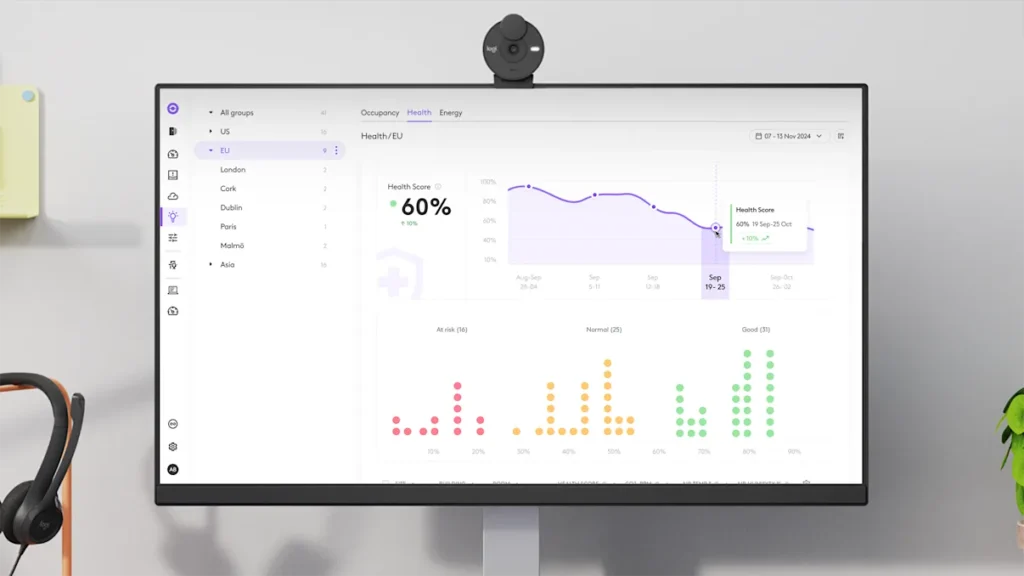Key Takeaways
- Logitech Spot is a workplace sensor for occupancy detection and environmental monitoring.
- Provides data on space usage, air quality, and energy consumption to improve workplace efficiency.
- Integrates with various workplace platforms and offers energy management insights.
- Expected to start shipping in late summer 2025 with optional subscription plans for advanced features.
Topic Summary
Logitech’s new workplace sensor, Spot, aims to improve office space management and environmental monitoring. The device uses radar technology to detect room occupancy, enabling automated meeting room reservations. It also monitors air quality factors such as CO2 levels, temperature, and pollutants, which can affect employee well-being and productivity.
Spot is designed for easy installation and integration with various workplace platforms. It can be mounted using a peel-and-stick method and connects via Bluetooth or Logitech’s LoRaWan gateway. The sensor also focuses on energy management, providing data that could help businesses optimize their energy usage and potentially reduce costs.
Logitech plans to release Spot in the second half of 2025. While using Spot with Logitech’s announced partners will be free of charge, Logitech offers two subscription plans:
- Essential ($199/room/year) – includes features like room usage and insights, health scores, room booking, auto-booking / auto-release, Logitech View and Maps, remote UI, and ServiceNow integration
- Select ($399/room/year) – includes everything in Essential, plus product replacement, 24×7 Tier II support, onsite spares, etc.
The company has also incorporated Spot’s sensing capabilities into its new Rally Board 65, an all-in-one, display-based video conferencing solution.
Background Information: Click Here to View
Our Thoughts and Commentary
Let’s start here. I’m a data guy. I make decisions based on facts and figures. I’m also a home automation guru.
- When I walk into a room at home, I expect the lights to turn on automatically.
- If the room gets too cold, I expect the HVAC system to kick in.
- If the air quality falls below an acceptable level, I expect to be notified immediately.
For a few hundred dollars and a few hours of work, I can add these capabilities to almost any home using low-cost, off-the-shelf, wireless multi-sensors and inexpensive apps like SmartThings and Home Assistant.
These systems also provide access to months of historical sensor data about my home, so I can see which rooms are barely used and which rooms need additional insulation.
So … why can’t we enjoy the same automated experience and data access across my company’s meeting rooms?
Unfortunately, these consumer offerings are not enterprise-ready. They lack the security, reliability, and manageability needed to support large scale deployments.
Video Bars to the Rescue?
Wait — what’s that you say? Video bars have had occupancy and environmental sensors for years? You’re absolutely right. Cisco, Jabra, Neat, Poly, and others offer video bars with on-board sensors. And, in general, those sensor systems work well.
However, those sensors are features of a video conferencing system or video bar. Stated differently — those sensors are only found in rooms with sensor-equipped video conferencing systems.
As video conferencing aficionados, it’s easy for us to forget that most of the meeting rooms around the world are NOT video enabled. There are ~ 40-50 million meeting rooms worldwide1, and only a few million include a video bar or current-generation video conferencing system. That leaves tens of millions of meeting rooms with little or no AV equipment, and likely no occupancy/environmental sensors.
1 This range represents our best estimate of the global meeting room count, derived from extensive and ongoing research and analysis.Can AV Control System Vendors Save the Day?
Many AV control systems vendors (e.g., Crestron, Extron, Kramer, Q-SYS, and others) offer occupancy/environmental sensors or support third-party sensors. However, these sensors are typically a small part of a larger, more complex meeting room control system deployment.
We should also mention that Crestron offers a PoE-powered occupancy sensor (the CEN-ODT-C-POE with an Advertised US price of $330 each) that connects directly to XiO cloud, providing XiO Cloud Premium customers with access to sensor data and usage analytics. However, this sensor is ceiling mounted (requires facilities to install), requires a PoE connection (requires IT and low voltage cabling team), and does not capture environmental data.
And Then There’s Logitech Spot
While I’m not thrilled about the name (Spot is a dog – not an enterprise-ready, highly-scalable multi-sensor solution), I like the approach Logitech took with this sensor solution.
Logitech Spot is a multi-sensor designed for use in both bookable and non-bookable meeting rooms.

Spot is battery operated (up to 4 year battery life) and mounts easily on the wall (peel and stick) as shown in the images below.

Logitech Spot connects via Bluetooth to a Tap Scheduler, Rally Bar family video bar, or other CollabOS device. For large-scale deployments, Logitech also offers a LoRaWan gateway that supports roughly 4,000 Spot sensors.
Once connected, Spot sends its data to the Logitech Sync cloud portal, which offers users access to a range of environmental data.
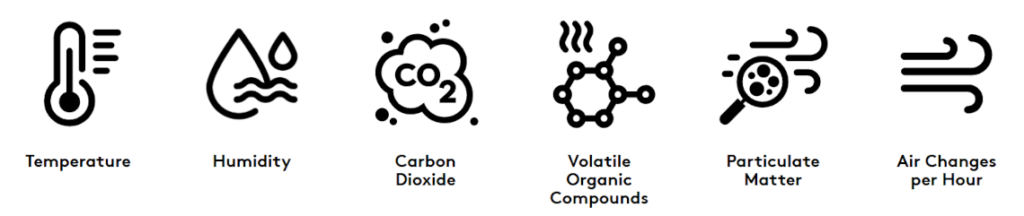
Logitech Sync also uses that data to provide valuable insights as shown below (click on each image for full-size view).
Once integrated into the room’s calendar, Spot’s occupancy sensors can be used to automatically reserve rooms that are in use but not booked, and release rooms that are booked but not being used (no-shows).
The Fine Print
But alas … nothing is perfect. And Logitech Spot is no exception.First, Spot is not a tiny device. When I first saw Spot installed in a room (at ISE 2025), I walked right past it. This shows how well Spot blends in with the decor of a typical meeting room. However, once I noticed it, I was struck by how far Spot protrudes from the wall. I’m assuming that most of Spot’s bulk comes from its user-replaceable D-Size Lithium battery (see the picture above). Regardless, svelte Logitech Spot is not.
Also, those looking to access the occupancy and environmental data, analytics, and insights through the Logitech Sync portal will need one of Logitech’s optional paid subscriptions ($199 or $399 per year). However, given the high cost and scarcity of meeting rooms in many enterprises, the payback on a Logitech Spot deployment – including the optional subscriptions – could be just a few days.
Closing Thoughts
In today’s data-driven world, the lack of comprehensive usage and environmental information for most meeting rooms is a significant oversight. Logitech Spot addresses this gap by offering a streamlined, wireless solution for automatic room management and data collection.Logitech Spot’s ability to capture occupancy, environmental, and usage data for any meeting space – coupled with easy installation and integration – makes it a compelling option for organizations looking to analyze and optimize their meeting room estate.