A Media-Fueled Roar
NetSpeek, a tiny startup with limited funding and no shipping product or service (yet), has managed to turn more than its fair share of heads within the professional AV space.
Recent coverage of NetSpeek has included terms like revolutionary, earth-shattering, ground-breaking, pioneering, and unbelievable. One write-up referred to the arrival of NetSpeek as a pivotal moment in our industry. Kudos to NetSpeek for generating such a roar with such a limited budget. But this media-fueled hyper-exuberance shouldn’t divert us from the facts. Within this note, we will dispel some of the myths about this innovative startup, divulge the secret behind its pending offerings, and explain what NetSpeek can and can’t do – today and tomorrow – to support your meeting room estate.Dispelling the Myths
I’m sorry to be the one to tell you this, but NetSpeek won’t solve every problem related to AV system design, installation, monitoring, management, and ownership.
Nor is NetSpeek the first to use AI – or even generative AI – in the meeting room. Finally, NetSpeek is not the first to offer automated room checks or automatically generate and distribute reports about meeting rooms. What NetSpeek IS doing is leveraging AI in a different way than other providers in the AV space, making it worthy of serious attention.NetSpeek 101
At its core, NetSpeek is an AI company using a combination of third-party LLM models and an AV-centric database to address meeting room AV challenges.
Stated differently, NetSpeek has created an AI model trained on AV topics including industry standards, video calling platforms, meeting room devices, operational requirements, and more. NetSpeek is not the first to train an AI model / LLM on AV. For example, some AV vendors offer AI-powered chatbots to answer product and support questions. Even the Recon Research chatbot is AV-aware to some degree. However, NetSpeek’s AI model (dubbed Lena, which stands for “Language Enabled Network Administrator”) is trained on the products and services from many vendors. And the list of “covered” vendors is growing rapidly. To be clear … this is very cool. Furthermore, NetSpeek also trains its AI model on the systems (meaning combinations of devices) deployed by its customers, and how those devices are interconnected." The combination of general AV knowledge and room-specific information is NetSpeek's secret sauce. "
In terms of connectivity, NetSpeek can connect to meeting room devices in two ways:
- Using cloud-to-cloud connections between NetSpeek (Lena) and cloud-based AV management platforms such as Neat Pulse and Poly Lens.
- Using the NetSpeek proxy software app that is installed behind the firewall, communicates directly with the meeting room devices (via APIs), and relays information to/from NetSpeek’s cloud.
The Power of the Database
Now that we understand what makes NetSpeek tick, let’s discuss what an AV-trained AI engine can do.
Example 1: Basic Information
First, such a model could provide information and guidance to help non-AV professionals (e.g., IT generalists) install and manage AV systems.
For example, an IT person could ask NetSpeek’s AI (Lena) questions like, “How can I install a Cisco Room Bar in my meeting room” or “How can I configure a static IP address on a Logitech Rally Bar?” In response, Lena would search its database, find the previously embedded data from Cisco and Logitech’s instruction sheets, and present the information to the user. While this is valuable, such information can also be found quickly and easily with a Google Search or using almost any public large language model.Example 2: Manual Troubleshooting Support
Now let’s take things to the next level. A person working on the IT help desk could also ask Lena, “The display in Meeting Room 12 is not showing an image. Help me fix it.”
This is where Lena starts to shine. Since it knows that Meeting Room 12 includes a Neat Bar connected to HDMI input #2 of a Samsung QM65B display, Lena can ask the IT admin specific questions to troubleshoot the issue such as …- “Is the green power LED at the bottom right of the display on or off?”
- “Is the Neat Pad displaying an error? If so, what error is it reporting?”
Example 3: Automated Troubleshooting
Taking things up another notch, Lena can also monitor and manage (to some degree) the AV equipment in the room. Therefore, instead of asking an IT person to check equipment, Lena can gather information on its own.
For example, Lena could:- Ping the network port on the Samsung display to verify that it’s online.
- Poll the Samsung display to see which input it is currently using.
- Ping the network port on the Neat Bar and Neat Pad to ensure they are online
- Poll the Neat devices and search for errors
- Download and analyze device log files
Example 4: Automated Problem Resolution
This is where the real power kicks in. With the information in hand from Example 3, Lena can attempt to resolve the problem on its own. For example, Lena could:- Switch the Samsung display back to input #2
- Send a reboot command to the display
- Update display settings on the Neat Bar
- Send a reboot command to the Neat Pad
Example 5: Automated Room Checks
The above examples highlight how NetSpeek’s AI Lena can answer questions, offer guidance, expedite system troubleshooting, and even attempt to resolve issues on its own. These capabilities can save time and reduce system downtime. Lena can identify issues before they impact users by conducting automated, recurring meeting room checks. Essentially, Lena uses its knowledge of the devices installed in the meeting room to define and execute an appropriate test procedure. For example, to test a room with a video conferencing system, Lena can dial the video system into a pre-defined virtual meeting room (VMR). Once connected, Lena can check the connection status and system logs to ensure no errors are present. Automated room checks have been available from AV / video managed service providers for at least a decade, but this is different for two reasons:- Lena can define the test procedures on its own.
- If issues are discovered, Lena can attempt to resolve those issues autonomously.
What Makes NetSpeek So … Revolutionary?
We agree. Nothing here is rocket science. A reasonably knowledgeable IT or AV person with basic information about the equipment in the meeting room could offer similar guidance. And a network admin with the proper system credentials could log into the AV devices, check for errors, and send commands. And many room testing and troubleshooting processes can be scripted and automated." Lena's superpower is its ability to autonomously troubleshoot and solve meeting room problems. "
NetSpeek’s Achilles’ Heels
NetSpeek is breaking new ground (yes – more hype talk) with it’s AV-trained AI model Lena. And the company expects to support all five example use cases described above, at least to some degree, within a few short months. For a lightly funded startup, that’s impressive. But like any technology solution, nothing is perfect.Challenge #1 – Knowledge Limits
First, as mentioned above, Lena’s ability to identify and solve problems depends on the completeness and freshness of its database. Also, while a person could “get creative” and try something out of the box (e.g., remove and re-seat a Phoenix connector, jiggle an audio cable to see if that creates static), Lena is bound by the limits of its system prompts, knowledge base, and the commands it can issue via the APIs of the installed AV devices.Challenge #2 – The Never-Ending Burden
NetSpeek is also shouldering the burden of having to maintain its vast, multi-vendor AV knowledge base. Each time a vendor releases a new product, adds a new feature, or posts product advisories, NetSpeek must update its database. AV control system vendors carry a similar burden.Challenge #3 – The Pyramid Problem
More than a decade ago, this author invented and published the meeting room size pyramid shown below highlighting the inverse relationship between room size / complexity and room deployments.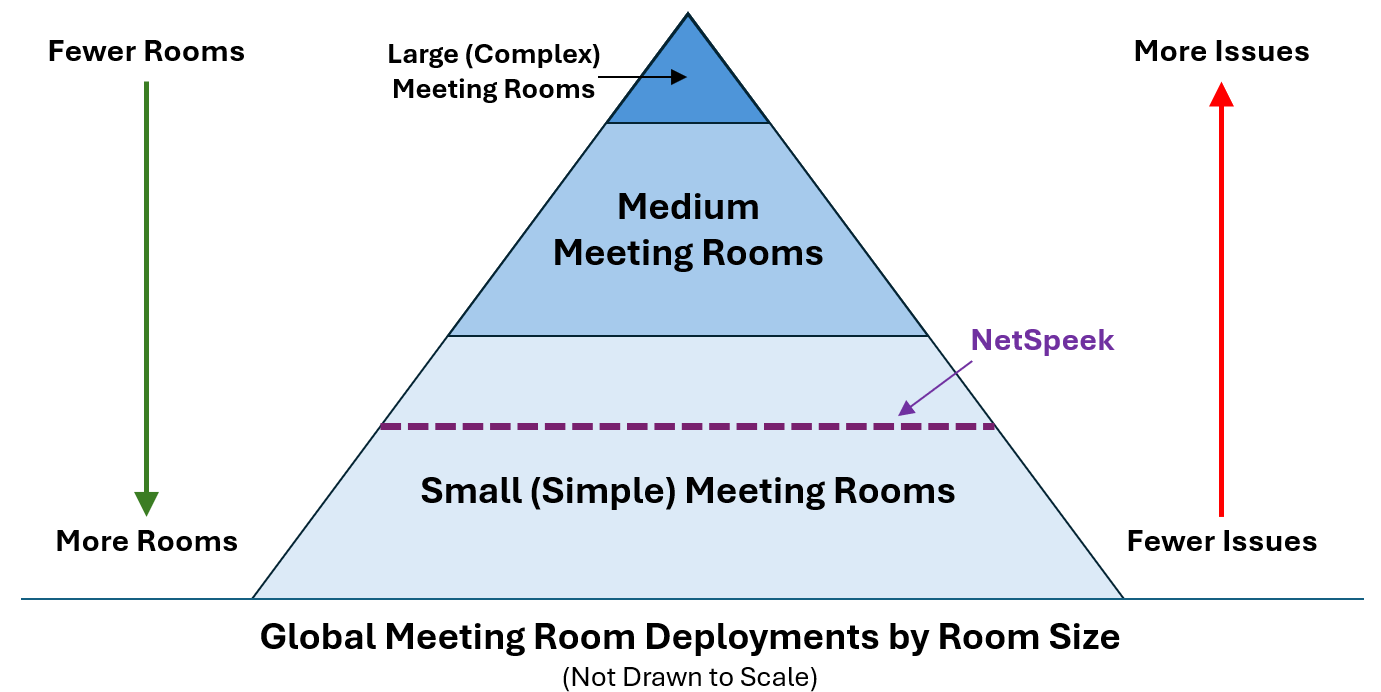
Simply stated, as room size and complexity increase (meaning we move up the pyramid), the total number of rooms deployed around the world decreases. In other words, there are many more small / simple spaces than large / complex (integrated) spaces.
NetSpeek is currently targeting small / simple meeting rooms with a handful of AV devices (e.g., a video bar, touch controller, and a display) as indicated by the dashed purple line in the pyramid. Given that small / simple rooms represent most of the global install base, NetSpeek’s decision to focus on these spaces seems like the best way to maximize its total addressable market (TAM) in volume of meeting rooms. However, the red “number of issues” line at the right of the pyramid says otherwise. The red line highlights the direct relationship between room size / complexity and frequency of issues. In other words, most of the issues happen in the larger, more complex rooms at the top of the pyramid – where NetSpeek does not play. Furthermore, the high-profile meetings that AV / IT managers worry about failing are typically conducted in the larger, more complex rooms at the top of the pyramid – where NetSpeek does not yet play. These points highlight our biggest concern about NetSpeek’s short-term success. Namely, we question whether enterprises will pay for a problem solving AI model for meeting rooms that almost never have issues and rarely host critical meetings. Our expectation is that some organizations will pay, but most will not. [ Author’s Note – We expect some enterprises and managed service providers to jump in with NetSpeek because they like the idea of adding AI to their meeting room estate. However, this type of “AI is cool” spending will likely be the exception, not the rule. ] The above “how many will pay” concern does not change our positive opinion of NetSpeek’s technology and long-term potential. However, it tempers our excitement about the company’s short-term business opportunity.NetSpeek’s Success Path
What’s the solution to NetSpeek’s “how many will pay” problem? That’s easy. NetSpeek must support larger, more complex meeting rooms." NetSpeek must work its way up the meeting room pyramid and support larger rooms. "
- Adding more devices to its database, and
- Supporting more complex meeting rooms (with more devices and higher rates of failure that often house VIP meetings)
Closing Thoughts
Having spent considerable time with the team at NetSpeek, we can attest to the following:- These folks are wicked smart
- They know the AV industry quite well
- They have relationships with the players driving the market
- They know AI and understand the challenges associated with AI in the enterprise
- They are just getting started

