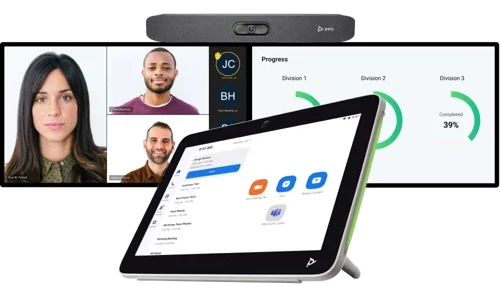Key Takeaways
- Pexip Connect for Zoom Rooms enables seamless joining of Microsoft Teams meetings from Zoom Rooms, offering features like dual-screen support and in-room content sharing.
- The solution provides a Teams-like experience within Zoom Rooms, including active speaker indicators, raised hand notifications, and familiar layout.
- Easy setup and configuration can be done directly within the Zoom admin portal, making it quick to enable for entire organizations.
- Pexip Connect for Zoom Rooms is compatible with all Windows, Mac, and Android Appliance Zoom Rooms systems running Zoom Rooms software version 6.0.0 or newer.
Topic Summary
Click to view the topic summary.
Pexip has introduced Pexip Connect for Zoom Rooms, a new solution that enhances the experience of joining Microsoft Teams meetings from Zoom Rooms. This innovative offering provides a richer meeting experience compared to Direct Guest Join, featuring in-room content sharing, full dual-screen support, and leveraging Pexip’s Microsoft-certified Cloud Video Interop technology.
The solution offers three key improvements for users: in-room content sharing via HDMI or wireless connections, optimized dual-screen support, and an enhanced meeting experience that balances screen real estate for visual continuity. Pexip Connect for Zoom Rooms also provides a familiar Teams-like experience, including notifications for active speakers, raised hands, transcription, and recording.
IT administrators can easily set up and configure Pexip Connect for Zoom Rooms directly within the Zoom admin portal, enabling quick deployment across an organization’s Zoom Rooms devices. The solution is compatible with all Windows, Mac, and Android Appliance Zoom Rooms systems running Zoom Rooms software version 6.0.0 or newer.
Industry partners, including Zoom, HP Inc., and Neat, have expressed enthusiasm for this solution, highlighting its potential to simplify and enhance the collaboration experience for customers using both Zoom Rooms and Microsoft Teams. The partnership between Pexip and these companies demonstrates a shared commitment to meeting customer needs and improving cross-platform interoperability.
Pexip Connect for Zoom Rooms is now available, requiring only Pexip Connect for Zoom Rooms licenses and eligible Zoom Rooms. For more information, interested parties can visit the newly launched Pexip Connect for Zoom Rooms website and consult the product sheet for additional details.
Background Information: Click Here to View
Thoughts and Commentary
Yes. Believe it or not, interop is still a topic of discussion here in mid-2024. It’s not déjà vu … it’s interop. And so it goes.
The real question is whether Pexip Connect for Zoom Rooms’ CVI (Cloud Video Interop) approach offers a better overall experience than Direct Guest Join (DGJ). The short answer is … YES.
Now, to be clear, I’m not disparaging Direct Guest Join. DGJ is a creative approach to interop that leverages a reasonable least common denominator between systems and platforms … WebRTC. Also, DGJ offers a handful of benefits, including one-touch meeting joining without having to manually dial SIP addresses and a layout and interface similar to what users would see on their laptops.
However, the DGJ experience is subject to the limits of its underlying technology, WebRTC. For example, DGJ does not use screen real estate very effectively. Also, DGJ doesn’t offer dual stream support, which means users can’t enjoy full-screen views of both video and content simultaneously. But a picture (or two pictures) is worth 2,000 words.
The first screenshot below shows a dual-screen Direct Guest Join experience. Note how both displays are showing the same information, and how the people are displayed as tiny thumbnails at the bottom of each screen.

The screenshot below shows the Pexip Connect for Zoom Rooms experience. Note how the people are displayed in large windows on the left display and the content is shown in full-screen on the right display.

Of course, Direct Guest Join is free and built-in, while Pexip Connect for Zoom Room is a subscription service. But as shown above, the difference is night and day.