Room Bar BYOD

An all-in-one USB / BYOD video bar for small meeting and huddle rooms, featuring a 12 MP camera with 120° field of view, integrated speakers, a 4-element mic array, intelligent features like auto-framing and speaker tracking, and simple connectivity via USB-C.
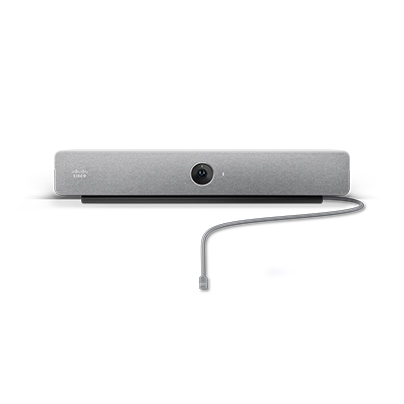
List Price: US $2,795
(Cisco Suggested Resale Price (CSRP) shown above)
Room Sizes
Small
Small
Operating Modes
Certifications
Video AI Features
Speaker Tracking
People Framing
Speaker Tracking
People Framing
Cisco Room Bar BYOD is a flexible video collaboration device that provides cost-efficient and scalable Bring-Your-Own-Device video conferencing and inclusive meeting experience for focus rooms, huddle spaces, and small meeting rooms. It’s easy to set up, maintain, and use with a single HDMI connection to your external screen, and a single USB-C connection to your laptop to join, host and control meetings on any software client.
Available in First Light and Carbon Black, Room Bar BYOD features a 12MP camera, noise cancelling microphone array, stereo loudspeakers for spatial audio, and flexible connectivity options. It can connect with up to two displays, supports USB-C, external microphone connectivity, and provides a variety of content sharing options.
Running on the Cisco RoomOS operating system, the video bar supports a range of camera and audio intelligence features, including people framing, speaker tracking, and virtual meeting zone.
Room Bar BYOD can be remotely managed, accessed, and monitored in the cloud with the Webex Control Hub admin portal. It also offers a streamlined upgrade path to Cisco Room Bar for laptop-free, native video conferencing.
Cisco Room Bar BYOD is available starting at $1,499 for Webex subscribers.
Video Features
| --- Basic Video Features --- | |
| # of Displays | 2 |
| # of Cameras | 1 |
| Camera Specifications | 1 x 4K (12 MP), 120 degree horiz. FOV, 5x ePTZ |
Comments: Auto rotation of the image when the video bar is mounted upside down. Virtual meeting zone can be configured to limit camera framing within predefined boundaries. |
|
| --- External Camera Support --- | |
| Ext. Camera - Stand-Alone | Supports connectivity with USB Content Cameras, including Cisco Desk Cameras or third-party USB whiteboard and content camera solutions. |
| Ext. Camera - 360 Camera | N/A |
Comments: |
|
Audio Features
Audio Features
Audio processing capabilities found on meeting room video bars include:
- Echo Cancellation (AEC) – Removes echoes during video and audio calls.
- Full-Duplex Audio – Allows simultaneous two-way communication between participants
- Auto Mic Mute – Automatically detects and mutes the microphones when nobody is speaking.
- Outgoing Voice Leveling (AGC) – Auto adjusts the volume of participants’ voices to a consistent level.
- Incoming Voice Leveling (AGC) – Auto adjusts the volume of incoming audio from remote sites.
- Stereo Sound – Plays the incoming audio through two separate channels to provide directionality.
- Spatial Audio (3D) – Creates an immersive 3D audio experience by positioning talkers in virtual space.
Noise cancellation and suppression capabilities found on meeting room video bars include:
- Voice Activity Detection (VAD) – Identifies human speech within an audio signal
- Basic Noise Suppression – Reduces unwanted noise such as HVAC noise from audio signals
- AI Noise Suppression – Uses ML/AI to identify and remove specific types of unwanted noise.
- Capture Area Control – Defines the audio pickup area within a space.
- AI Voice Targeting – Uses AI image analysis to prioritize speech audio from people facing the camera.
| --- Basic Audio Features --- | |
| # of Microphones | 4 |
| Voice Pickup Range | 3m (10 ft) |
| # of Speakers | 2 |
Comments: Pickup range can be extended using an external microphone. |
|
| --- Audio / Noise Processing --- | |
| Audio Processing | Echo Cancellation (AEC) Full-Duplex Audio Voice Leveling - Outgoing Voice Leveling - Incoming De-Reverberation Stereo Sound Spatial Audio (3D) |
| Noise Cancellation | Voice Activity Detection Basic Noise Suppression AI Noise Suppression |
Comments: |
|
| --- External Audio System Support --- | |
| Ext. Audio System Support | Supports connectivity with 1 Cisco IP or analog conferencing microphone, or third-party USB microphone. |
Device Controllers
| Touch Controllers | N/A (See comments below) |
Comments: Pairing with the Cisco Room Navigator touch panel is available through an upgrade to the native, laptop-free Cisco Room Bar experience. |
|
Vendor Management Platform
| Vendor Mgmt Platform | Webex Control Hub |
Comments: Webex Control Hub is a centralized, cloud-based management platform for Cisco’s collaboration products and services. Control Hub provides administrators with a single pane of glass to manage Webex users and services, collaboration devices (such as video bars), and contact center solutions. By registering your Room Bar BYOD to Webex Control Hub, customers gain access to enterprise cloud management and analytics tools that allow IT to streamline deployment and maintenance. IT can manage software configuration, identify rooms with issues and view room utilization metrics. In addition, users can control the device via the Webex App. From a device perspective, the key features of Control Hub include unified user and device management (including Cisco devices and accessories, and third-party peripherals), remote device access, diagnostics, and workspace insights around room utilization and video bar technology adoption trends. Webex Control Hub offers a range of Cisco workplace technology integrations, including Cisco ThousandEyes, Cisco Spaces, and Cisco Meraki. |
|
Additional Features
Additional Features
Additional features found on meeting room video bars include:
- SIP / H.323 Video Calling (within video bar) – Place calls with SIP/H.323 directly from the video bar (not a service).
- Supports Touch Display as UI / Controller – Control the video bar / meetings using a touch display.
- Networked Audio (e.g., Dante, AES67) – On-board support for Dante, AES67, AVB, or other IP audio protocol.
- Wireless Presentation – Casting content to the video bar directly (not via a service or other device)
- Wireless Conferencing – Conduct BYOD calls with the video bar wirelessly (no USB connection needed).
- Multi-Stream to Calling Service – Send multiple video streams simultaneously to cloud service.
- People Counting – Onboard sensors that detect and count the # of people in the room.
- Environmental Sensors – Onboard sensors for motion, air quality, temperature, etc.
- Software Upgrade to Enable Internal Compute – Upgrade USB/BYOD bar to appliance via SW license.
- Built on Microsoft Device Ecosystem Platform (MDEP) – Video bar is MDEP ready/capable.
| Additional Features | Wireless Presentation People Counting Other (See Comments) |
Comments: Ultrasound technology automatically activates the system when a person walks into the room and then recognizes them through their mobile device. Wireless presentation using Miracast and Webex. |
|
Warranty and Support Options
| --- Basic Warranty --- | |
| Basic Warranty (Years) | 90 days |
Comments: Includes 90 days of hardware warranty and 90 days of Technical Assistance Center (TAC) support during local business hours. Normally, replacement parts will be shipped with 10 working days after receiving an RMA request. |
|
| --- Other Support Options --- | |
|
Cisco SmartNet extends the hardware warranty to 1, 3 or 5-year terms. Cisco Technical Services offers additional support beyond the basic warranty, including access to Cisco TAC, software updates, and extended hardware replacement coverage. |
|
Additional Information
Cisco Room Bar BYOD can be upgraded to the full native Room Bar experience supporting laptop-free meetings, device sensors, web app integrations, extended content sharing options, and single-button meeting join on Cisco Rooms device or Microsoft Teams Rooms (MTR). |
IMPORTANT NOTE
The information above was provided by the vendor, the result of research conducted by Recon Research, or a combination of both.
While we strive for accuracy, we recommend verifying key details independently before making purchasing or other decisions.
Please contact info@reconres.com with questions.