The Power of BYOD
When offices shut down worldwide, everyone worked from home. To keep business flowing, workers participated in video conference meetings using their desktop PC or laptop.
To join Microsoft Teams meetings, people used the Microsoft Teams software client. For Zoom meetings, people used the Zoom Meetings software client. You get the idea.
The ability to switch between software apps as needed provided two key user benefits:
- the flexibility to join meetings on any platform, and
- complete control of their video meeting experience
Over time, offices have reopened. People are once again reporting to the office and conducting video meetings in their company’s meeting rooms. Understandably, users still expect the same flexibility and control they enjoyed while working from home. That’s where BYOD comes in.
BYOD (which stands for Bring Your Own Device) is hosting a video conference meeting on your laptop using the meeting room’s microphones, speakers, cameras, and displays.
[ Author’s Note – BYOD is also known as BYOM (Bring Your Own Meeting) and USB Passthrough. ]
To conduct a BYOD meeting, the user makes USB and sometimes HDMI connections between their laptop and the AV peripherals installed in the meeting room, as shown below.
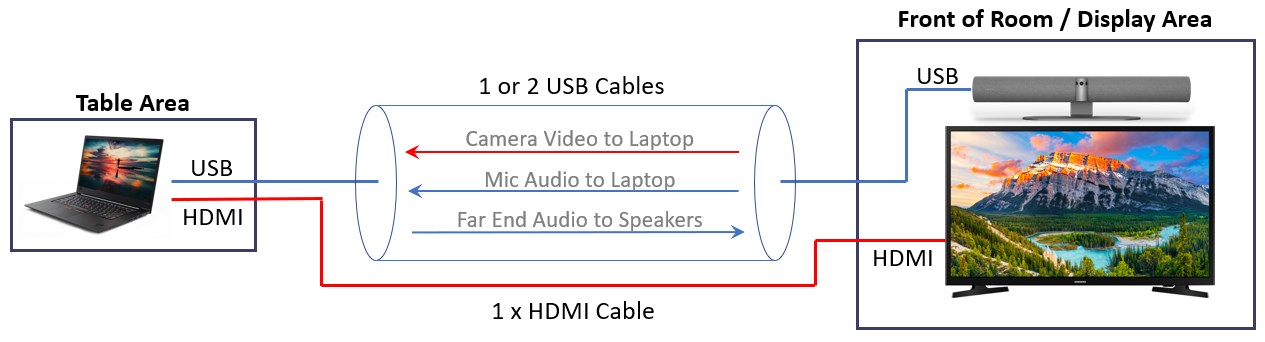
The user then runs the proper meeting app (Teams, Zoom, Google Meet, etc.) and joins the meeting.
The result is a group-friendly video meeting using a user’s personal device and the meeting room’s mics, speakers, camera, and display.
Recon Research end-user surveys and interviews indicate that BYOD usage has increased significantly in the last few years. Furthermore, most recently interviewed end-users have already added or plan to add BYOD support to many (or even all) of their meeting rooms.
BYOD is more than just a short-term fad. However, BYOD brings with it many challenges.
BYOD Often Brings Compromises
BYOD typically requires physical (USB and often HDMI) connections between the user’s laptop and the meeting room AV devices. This simple requirement introduces various issues, including:
- Cables sitting on the table detract from the look of the space
- Cables can be stolen or damaged, which causes BYOD meeting failures
- Cables running on the floor between the table and the AV peripherals are a tripping hazard
- Running the USB and HDMI cables under the floor can be costly
- USB and HDMI cables can only be so long before issues arise due to signal loss
- The meeting host may need to sit in a specific location so the cables can reach the laptop
- The laptop must stay connected until the video conference call ends

And then there’s the connector challenge caused by the fact that laptops include different ports (e.g., USB-A, USB-C, HDMI, DisplayPort, Thunderbolt, etc.).
For this reason, adapters are often needed to connect the laptop to the meeting room AV devices. These adapters cost money, are unsightly sitting on the table, and are easily disconnected or stolen. Meetings are lost and delayed every day because of such adapters.
Finally, the laptop owner must know how to host a BYOD meeting. They need to make the correct cable connections, launch the appropriate app, and select the proper mic, speaker, and camera within the app. These steps may sound trivial, but they’re not because each app has a different UI and workflow. Also, making these physical connections and changing settings while others are waiting on you and watching your every move is not trivial.
The takeaway is that BYOD is here to stay, but simplicity is NOT a typical BYOD benefit.
Taking the Stress Out of BYOD
The sponsor of this Quick Take, Crestron, offers AirMedia® wireless technology, an innovative solution that eliminates many of the common Bring Your Own Device (BYOD) gotchas.
First released in 2013, AirMedia is a field-proven wireless presentation solution installed in tens of thousands of meeting rooms worldwide. In early 2022, Crestron added wireless conferencing (wireless BYOD support) to its popular AirMedia 3100 and 3200 solutions.
[ Author’s Note – AirMedia 3100 and 3200 systems purchased before the release of wireless conferencing can be field upgraded (via a free firmware update) to add wireless conferencing features. ]
Crestron AirMedia is a two-part solution:
- AirMedia App – a software app installed on the user’s laptop (often automatically by IT) or mobile device and connects that device wirelessly to the AirMedia Receiver. The AirMedia app is available for Windows, macOS, iOS, Android, and Chrome OS.

- AirMedia Receiver – a hardware device that connects to the meeting room AV devices and acts as an interface between the connected user’s device (running the AirMedia App) and the meeting room mics, speakers, cameras, and displays.
The combination of the AirMedia App and AirMedia Receiver lets users conduct BYOD meetings wirelessly without physical USB / HDMI connections between the laptop and meeting room AV devices.

AirMedia wireless conferencing offers many benefits, including:
- Improved room aesthetics as no USB and HDMI cables and adapters are required
- Increased reliability by eliminating cables and adapters that can be damaged or stolen
- Enhanced safety by preventing the tripping hazard from running cables on the floor
- Improved flexibility by allowing the laptop to be anywhere in the meeting room (wireless connections eliminate the need for cable connections and cable distance limitations)
- Enhanced ease of use by customizing the welcome screen with instructions to help users launch and conduct BYOD meetings.
Additional AirMedia benefits include 4K support, native Miracast and AirPlay screen mirroring, integrated meeting room control, the ability to show Appspace digital signage content while not in a meeting, and integration with Microsoft, Google, and Crestron Fusion calendars.
[ Author’s Note – AirMedia Receivers can connect to a device such as a touch screen or occupancy sensor directly or integrate with a Crestron control processor for more complex room control. ]
Finally, Crestron AirMedia devices can be centrally managed using Crestron XiO Cloud.
Crestron AirMedia works with almost any USB peripherals (cameras, mics, and speakers) and can be purchased separately or within a bundle.
For example, the Crestron AirMedia® Receiver 3200-WF + Jabra® PanaCast 50 video bar bundle includes a Crestron AirMedia 3200 and a Jabra PanaCast 50 video bar.

The Jabra PanaCast 50 offers a range of features, including a 180-degree horizontal field of view, onboard AI for room and people framing, an eight-element beamforming mic array, and four speakers.
Summary
For many reasons, BYOD video conferencing is all the rage. However, the need for physical connections between the user’s laptop and the meeting room AV peripherals introduces various challenges.
Crestron AirMedia allows meeting room users to conduct wireless video conferencing (meaning BYOD meetings without physical cables), eliminating many barriers to successful BYOD meetings.
While preparing this study, we installed and used AirMedia for several wireless BYOD meetings. AirMedia provided a high-quality, wireless video and audio conferencing experience in all cases.
We used Crestron AirMedia during several wireless BYOD meetings,
and AirMedia provided a high-quality experience every time!
Organizations looking to video-enable their small, medium, and large meeting rooms without the hassle and headache of wired connections should take Crestron AirMedia for a spin. You’ll be glad you did.







